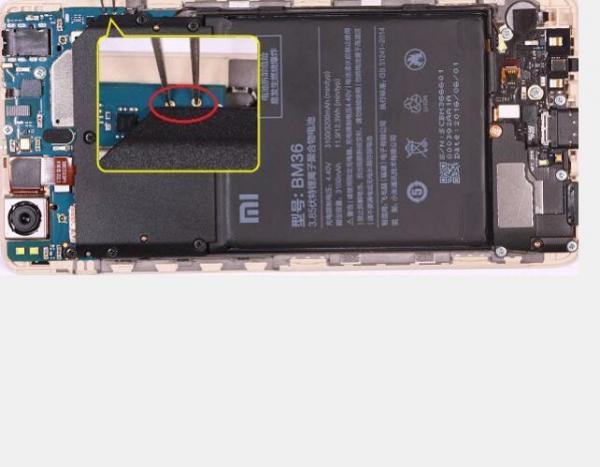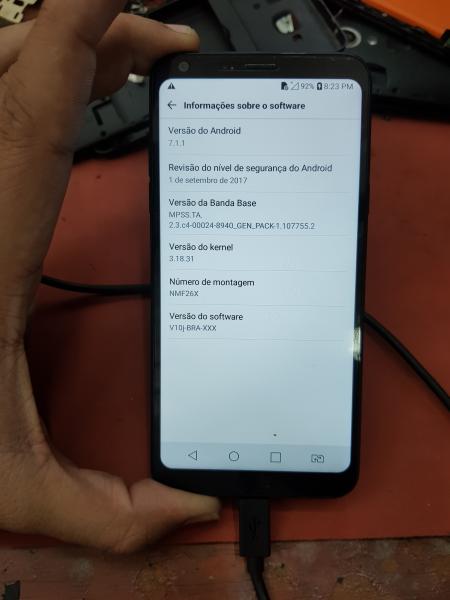-
Postagens
320 -
Registro em
-
Última visita
-
Dias Ganhos
5
Tudo que William Ferreira postou
-
Reparo boot XT1640 100% done Model : XT1643 Operation : Boot Repair Checking for existing devices...Found Port : Qualcomm HS-USB QSC Diagnostics 9065 (COM77) Driver Info : Qualcomm Incorporated, qcusbser.sys, 2.1.2.2 Opening Port...OK Init Handshake Sequence...OK Hardware ID : E1209700 [8952] 00002803 OPK_DATA : 617E50AB1CB133CC88721091CD79DBC95BF9A3B84FA9489DA856F25CAD8A384B Initializing Protocol...OK Sending Loader...Done Executing Loader...OK CPU Version : 1.1 Secure : Yes Chipset : 8952 Chip Type : eMMC Protocol : 1 Payload : 4096/1048576 Sectors : 61071360 Sector Size : 512 Reading Partition Table...OK Writing Data [aboot]...Done Writing Data [rpm]...Done Writing Data [tz]...Done Writing Data [hyp]...Done Writing Data [cmnlib]...Done Writing Data [keymaster]...Done Writing Data [sbl1]...Done Rebooting device to Fastboot...Done Please use UMT GSM Module to flash latest firmware now. Operation Finished. Module Ver. 2.6
-
Reset FRP Moto C XT1558 Brand : Motorola Model : XT1757 Operation : Reset FRP Waiting for Phone in BROM Mode... Connect Power Off phone within 30 secs... Port : MediaTek PreLoader USB VCOM (Android) (COM123) Connected to BROM. Sending Download Agent... connect DA end stage: 2, enable DRAM in 1st DA: 0 Connected to Download Agent.. Driver: MediaTek Inc., usb2ser.sys, 3.0.1504.0 Syncing with Target... Reading Partition Table... Reading Device Information... Brand : motorola Manufacturer : motorola Model : Moto C Prod. Name : namath_58 Device : namath Platform : mt6737m Android Ver. : 7.0 Display ID : NRD90M.010 Patch Level : 2017-07-05 Userdata is NOT ENCRYPTED Resetting FRP... FRP Reset Done. Disconnect Battery/Cable and Power On Phone. [Ver. 1.5]
-
Reset FRP MS55M Operation : Reset FRP CPU : MT6580 Storage : EMMC DA : DA_SWSEC_6580_98737_71604.bin [MTK_AllInOne_DA_v3.3001.00.00] Waiting for Phone in BROM Mode... Connect Power Off phone within 30 secs... Port : MediaTek PreLoader USB VCOM (Android) (COM123) Connected to BROM. Sending Download Agent... connect DA end stage: 2, enable DRAM in 1st DA: 0 Connected to Download Agent.. Driver: MediaTek Inc., usb2ser.sys, 3.0.1504.0 Syncing with Target... Reading Partition Table... Reading Device Information... Brand : Multilaser Manufacturer : Multilaser Model : MS55M Prod. Name : MS55M Device : MS55M Board : MS55M Platform : mt6580 Android Ver. : 7.0 Display ID : MS55M.V11_20171019 Patch Level : 2017-06-05 Userdata is NOT ENCRYPTED Resetting FRP... FRP Reset Done. Disconnect Battery/Cable and Power On Phone. [Ver. 1.5]
-

Test Point para colocar em Modo EDL Xiaomi MI
William Ferreira respondeu ao tópico de Bruno Santana em SOFTWARE E DESBLOQUEIOS
-

Test Point para colocar em Modo EDL Xiaomi MI
William Ferreira respondeu ao tópico de Bruno Santana em SOFTWARE E DESBLOQUEIOS
-

Test Point para colocar em Modo EDL Xiaomi MI
William Ferreira respondeu ao tópico de Bruno Santana em SOFTWARE E DESBLOQUEIOS
-

Test Point para colocar em Modo EDL Xiaomi MI
William Ferreira respondeu ao tópico de Bruno Santana em SOFTWARE E DESBLOQUEIOS
-
Reset FRP Xiaomi Mi A1 Android 8.0 Operation : Reset FRP Checking for existing devices...Not Found Turn Off phone, hold Vol UP + Vol DOWN and insert USB cable. Some phones may need Special Boot Cable or TestPoint for EDL mode. Found Port : Qualcomm HS-USB QDLoader 9008 (COM77) Driver Info : Qualcomm Incorporated, qcusbser.sys, 2.1.2.2 Connecting to phone...OK Waiting for response...Ignored Init Handshake Sequence...OK Hardware ID : E1600400 [8953] 00000000 OPK_DATA : 079E496E26A477B120DFCD85DF7E4AD067164D8292DDD379930D5891E3D8240B Initializing Protocol...OK Using Auto Loader Selection [1] Preparing Firehose Loader...Done Sending Loader [8953.ufl]...Done Executing Loader...OK Detecting Chip Type...OK Hardware : 8953, eMMC, 64 GB LU Count : 1 [0x0747C000] WARNING! High Speed Driver is not installed. Please install driver from QcFire\Drivers folder using Device Manager. Payload Info : In: 65536 [4096], Out: 1048576, Sector Size: 512 Reading Partition Table...OK Reading Device Information...OK Device : Xiaomi Mi A1 [msm8953] Software : OPR1.170623.026.V9.5.11.0.ODHMIFA, V9.5.11.0.ODHMIFA [Fri May 4 18:00:46 WIB 2018] Android Ver. : 8.0.0 Patch Level : 2018-05-05 Resetting FRP Lock......Done Operation Finished. Module Ver. 2.6
-
Reset FRP HOMTOM S9 Plus Operation : Reset FRP CPU : MT6750T Storage : EMMC DA : DA_PL.bin [MTK_AllInOne_DA_v3.3001.00.00] Waiting for Phone in BROM Mode... Connect Power Off phone within 30 secs... Port : MediaTek PreLoader USB VCOM (Android) (COM49) Connected to BROM. Sending Download Agent... connect DA end stage: 2, enable DRAM in 1st DA: 0 Connected to Download Agent.. Driver: MediaTek Inc., usb2ser.sys, 3.0.1504.0 Syncing with Target... Reading Partition Table... Reading Device Information... Brand : HOMTOM Manufacturer : HOMTOM Model : S9 Plus Prod. Name : S9 Plus Device : S9 Plus Board : S9 Plus Platform : mt6750 Android Ver. : 7.0 Display ID : HOMTOM_S9_Plus_V01_20171028 Patch Level : 2017-07-05 Userdata is ENCRYPTED Resetting FRP... FRP Reset Done. Disconnect Battery/Cable and Power On Phone. [Ver. 1.5]
-

S9+ G9650 como retirar conta google?
William Ferreira respondeu ao tópico de alex-thefamily em REPAROS NO HARDWARE
Resolvi um s9 com esse tutorial disponivel no clansoft https://www.clansoft.net/dl/index.php?a=downloads&b=file&id=3687 -
Reset FRP Mi Max 2 Operation : Reset FRP Checking for existing devices...Not Found Turn Off phone, hold Vol UP + Vol DOWN and insert USB cable. Some phones may need Special Boot Cable or TestPoint for EDL mode. Found Port : Qualcomm HS-USB QDLoader 9008 (COM77) Driver Info : Qualcomm Incorporated, qcusbser.sys, 2.1.2.2 Connecting to phone...OK Waiting for response...Ignored Init Handshake Sequence...OK Hardware ID : E1600400 [8953] 00000000 OPK_DATA : 079E496E26A477B120DFCD85DF7E4AD067164D8292DDD379930D5891E3D8240B Initializing Protocol...OK Using Auto Loader Selection [1] Preparing Firehose Loader...Done Sending Loader [8953.ufl]...Done Executing Loader...OK Detecting Chip Type...OK Hardware : 8953, eMMC, 64 GB LU Count : 1 [0x0747C000] WARNING! High Speed Driver is not installed. Please install driver from QcFire\Drivers folder using Device Manager. Payload Info : In: 65536 [4096], Out: 1048576, Sector Size: 512 Reading Partition Table...OK Reading Device Information...OK Device : Xiaomi MI MAX 2 [msm8953] Software : NMF26F, V9.5.5.0.NDDMIFA [Thu May 24 22:58:04 CST 2018] Android Ver. : 7.1.1 Patch Level : 2018-05-01 Resetting FRP Lock.......Done Operation Finished. Module Ver. 2.3
-
FRP Moto X4 XT1900-6 Port : Fastboot Inteface Baud Rate : Not Applicable Device : Motorola Operation : New FRP Reset Searching for Device in FastBoot Mode... OK Reading Phone Information... Model : XT1900-6 Boot Ver. : MBM-3.0-uefi-641a15b-180131 Baseband : M660_7036.16.01.69R PAYTON_LATAMDSDS_CUST Software : Blur_Version.27.241.9.payton.retail.en.US IMEI : 12346789 CPU : SDM630 1.0 (6) RAM : 3GB SAMSUNG LP4x DIE=12Gb M5=01 M6=06 M7=00 M8=0E EMMC : 32GB SAMSUNG DD68MB RV=08 PV=02 FV=0000000000000002 Setting Factory Mode... OK Searching Network Interface... Found Connecting to device... OK Model : moto x4 Bootloader : MBM-3.0-uefi-641a15b-180131 Baseband : M660_7036.16.01.69R PAYTON_LATAMDSDS_CUST Build : Blur_Version.27.241.9.payton.retail.en.US Android : 8.0.0 Searching Network Interface... Found Connecting to device... OK Model : moto x4 Bootloader : MBM-3.0-uefi-641a15b-180131 Baseband : M660_7036.16.01.69R PAYTON_LATAMDSDS_CUST Build : Blur_Version.27.241.9.payton.retail.en.US Android : 8.0.0 Operation Finished. Elapsed Time: 02:28 [Module Ver. 5.0]
-
Reset FRP ZE554KL usando modelo Z012DC Port : Fastboot Interface Baud Rate : Not Applicable Device : ASUS Z012DC Operation : FRP Reset Searching for Device in FastBoot Mode... OK Reading Information... OK FastBoot Ver. : GetVar Variable Not found Product : QC_Reference_Phone Bootloader : Locked Enabling ADB... OK Searching for Device... Found Model : ASUS_Z01KD Version : 7.1.1 Hardware : qcom Baseband : M3.7.37.1-Titan_004501 CPU : arm64-v8a SIM Card : ABSENT,ABSENT Type : Unknown MEID(1) : Null/Empty Resetting FRP Lock... OK Now Goto Menu > Settings > Backup and Reset > Factory data reset. Operation Finished. Elapsed Time: 00:50 [Module Ver. 4.9.1] Log Saved to Logs\180526_153856.log
-

G930F Bootloader exeption
William Ferreira respondeu ao tópico de Luan Soares em SOFTWARE E DESBLOQUEIOS
Luan passe essa que não vai dar erro de bin https://www.clansoft.net/dl/index.php?a=downloads&b=file&id=3054 -
Reset FRP asus ze554kl Z01KD usando modelo Z012DC 100% testado. Port : Fastboot Interface Baud Rate : Not Applicable Device : ASUS Z012DC Operation : FRP Reset Searching for Device in FastBoot Mode... OK Reading Information... OK FastBoot Ver. : GetVar Variable Not found Product : QC_Reference_Phone Bootloader : Locked Enabling ADB... OK Searching for Device... Found Model : ASUS_Z01KD Version : 7.1.1 Hardware : qcom Baseband : M3.7.41.5-Titan_004501 CPU : arm64-v8a SIM Card : READY,ABSENT Type : Unknown MEID(1) : Null/Empty Resetting FRP Lock... OK Now Goto Menu > Settings > Backup and Reset > Factory data reset. Operation Finished. Elapsed Time: 00:55 [Module Ver. 4.8]
-
Reset FRP g531h não suportado na octopus Device: Samsung Device Operation: Reset FRP (New Method) Port: COM7 : SAMSUNG Mobile USB Modem #2 Checking for Device... Found [Download Mode] Reading Data from Phone... Done Chipset: SPRD8735 [HiSpeed] Resetting FRP Lock Data... . Done Closing Session... Done ---------------- IMPORTANT ---------------- Wait for phone to reboot and turn on fully or TURN ON manually. Once Phone is completely ON, wait a few minutes and then. goto Menu > Settings > Backup and Reset and do Factory data Reset. Elapsed Time: 00:14 [Ultimate Samsung Flasher v1.3]
-

[Resolvido] S5830B Desbloqueio para Claro
William Ferreira respondeu ao tópico de SARTEL ELETRONICOS em SOFTWARE E DESBLOQUEIOS
Pedindo licença ao amigo anderson,sartel,se não me engano nesse modelo seu é necessario fazer o root e ativar o diag via codigo Da uma olha aqui -

Reset FRP com Sucesso Octoplus-Samsung
William Ferreira respondeu ao tópico de Pablo Morais em SOFTWARE E DESBLOQUEIOS
Reset Frp J510mn na versão 7.1.1 usando arquivo do clansoft Plataforma: Samsung Android Porto seleccionado: COM59 Modelo seleccionado: SM-J510MN Operation: Reset FRP - ADB Searching for a phone (waiting for ADB device)... Please, press "OK" button on the phone to allow USB debugging. Please, press "OK" button on the phone to allow USB debugging. Reading info... Modelo do telefone detectado: SM-J510MN Data de criação do firmware: Tue Feb 20 03:25:47 KST 2018 PDA version: J510MNVJU2BRB2 CSC version: J510MNZTO2BRB1 Versão do SW: J510MNUBU2BQK6 Phone SN: RQ8J504P3VF Android version: 7.1.1 (NMF26X) Sales code: ZTO Country: Brazil HW platform: msm8916 HW Chip: MSM8916 HW Modem: MSM8916 Security patch level: 2018-01-01 SIM 1 status: absent SIM 2 status: absent Codename: j5xnlteub Resetting FRP lock.. FRP lock is successfully reseted! Goto "Menu->Settings->Backup and reset" and make "Factory data reset" Performed by 2.6.7 Software version. -
Reset Frp Zenfone 4 Max X00ID Operation : Reset FRP Checking for existing devices...Found Port : Qualcomm HS-USB QDLoader 9008 (COM77) Driver Info : Qualcomm Incorporated, qcusbser.sys, 2.1.2.2 Opening Port...OK Init Handshake Sequence...OK Hardware ID : E1600500 [8917] 00000000 OPK_DATA : 195B400B367642F4CF4C418D86A4E5DF32466A4DD10562790AEF7CEE900E2B8E Initializing Protocol...OK Using Auto Loader Selection [1] Preparing Firehose Loader...Done Sending Loader [8917_007.ufl]...Done Executing Loader...OK Detecting Chip Type...OK Hardware : 8917, eMMC, 16 GB LU Count : 1 [0x01D1F000] WARNING! High Speed Driver is not installed. Please install driver from QcFire\Drivers folder using Device Manager. Payload Info : In: 65536 [4096], Out: 1048576, Sector Size: 512 Reading Partition Table...OK Reading Device Information...OK Device : asus ASUS_X00ID [msm8937] Software : NMF26F.WW_Phone-14.2016.1803.232-20180301, WW_Phone-14.2016.1803.232-20180301 [Thu Mar 1 23:50:00 CST 2018] Android Ver. : 7.1.1 Patch Level : 2018-03-01 Resetting FRP Lock......Done Operation Finished. Module Ver. 2.0
-
Reset Conta Mi Redmi 3S Operation : Reset Mi Account Checking for existing devices...Not Found Turn Off phone, hold Vol UP + Vol DOWN and insert USB cable. Some phones may need Special Boot Cable or TestPoint for EDL mode. Found Port : Qualcomm HS-USB QDLoader 9008 (COM77) Driver Info : Qualcomm Incorporated, qcusbser.sys, 2.1.2.2 Connecting to phone...OK Waiting for response...OK Init Handshake Sequence...OK Hardware ID : E1F00400 [8937] 00000000 OPK_DATA : 079E496E26A477B120DFCD85DF7E4AD067164D8292DDD379930D5891E3D8240B Initializing Protocol...OK Using Auto Loader Selection [1] Preparing Firehose Loader...Done Sending Loader [8937.ufl]...Done Executing Loader...OK Detecting Chip Type...OK Hardware : 8937, eMMC, 32 GB LU Count : 1 [0x03A3E000] WARNING! High Speed Driver is not installed. Please install driver from QcFire\Drivers folder using Device Manager. Payload Info : In: 65536 [4096], Out: 1048576, Sector Size: 512 Reading Partition Table...OK Reading Device Information...OK Device : Xiaomi Redmi 3S [msm8937] Software : MMB29M, V8.5.4.0.MALMIED [Wed Sep 13 11:27:21 WIB 2017] Android Ver. : 6.0.1 Patch Level : 2017-04-01 Resetting Mi Account Data...Done When phone is completely ON, connect to Internet and add Mi Account. Operation Finished.