
Di0genes
Iniciante-
Postagens
9 -
Registro em
-
Última visita
Informações do Perfil
-
Sexo
Masculino
Últimos Visitantes
O bloco dos últimos visitantes está desativado e não está sendo visualizado por outros usuários.
Conquistas de Di0genes
-
infelizmente não tenho amigo...
-
e dessa vez, o Odin carregou tudo super rapido... obs: este tablet é 3G+WiFi... não teria diferença na hora de baixar a FW para um que fosse apenas WiFi? Na hora de baixar, não encontrei estes tipos de especificações
-
 Di0genes reagiu a uma resposta no tópico:
Samsung n8000 travado na atualização
Di0genes reagiu a uma resposta no tópico:
Samsung n8000 travado na atualização
-
ao refazer a operação, seguindo exatamente os mesmos passos, o erro apresentado foi diferente do anterior! Odin: <OSM> Enter CS for MD5.. <OSM> Check MD5.. Do not unplug the cable.. <OSM> Please wait.. <OSM> Checking MD5 finished Sucessfully.. <OSM> Leave CS.. <OSM> Enter CS for MD5.. <OSM> Check MD5.. Do not unplug the cable.. <OSM> Please wait.. <OSM> Checking MD5 finished Sucessfully.. <OSM> Leave CS.. <OSM> Enter CS for MD5.. <OSM> Check MD5.. Do not unplug the cable.. <OSM> Please wait.. <OSM> Checking MD5 finished Sucessfully.. <OSM> Leave CS.. <OSM> Enter CS for MD5.. <OSM> Check MD5.. Do not unplug the cable.. <OSM> Please wait.. <OSM> Checking MD5 finished Sucessfully.. <OSM> Leave CS.. <ID:0/003> Odin engine v(ID:3.1301).. <ID:0/003> File analysis.. <ID:0/003> Total Binary size: 1489 M <ID:0/003> SetupConnection.. <ID:0/003> Initialzation.. <ID:0/003> Get PIT for mapping.. <ID:0/003> Firmware update start.. <ID:0/003> NAND Write Start!! <ID:0/003> SingleDownload. <ID:0/003> boot.img <ID:0/003> recovery.img <ID:0/003> boot.img <ID:0/003> param.bin <ID:0/003> recovery.img <ID:0/003> sboot.bin <ID:0/003> FAIL! <ID:0/003> <ID:0/003> Complete(Write) operation failed. <OSM> All threads completed. (succeed 0 / failed 1) e no tablet, apareceu a seguinte mensagem em vermelho: SW REV. Invalid magic string
-
cheguei agora de manhã, o tablet estava desligado, e o Odin com o seguinte erro: <OSM> Enter CS for MD5.. <OSM> Check MD5.. Do not unplug the cable.. <OSM> Please wait.. <OSM> Checking MD5 finished Sucessfully.. <OSM> Leave CS.. <OSM> Enter CS for MD5.. <OSM> Check MD5.. Do not unplug the cable.. <OSM> Please wait.. <OSM> Checking MD5 finished Sucessfully.. <OSM> Leave CS.. <OSM> Enter CS for MD5.. <OSM> Check MD5.. Do not unplug the cable.. <OSM> Please wait.. <OSM> Checking MD5 finished Sucessfully.. <OSM> Leave CS.. <OSM> Enter CS for MD5.. <OSM> Check MD5.. Do not unplug the cable.. <OSM> Please wait.. <OSM> Checking MD5 finished Sucessfully.. <OSM> Leave CS.. <ID:0/003> Odin engine v(ID:3.1301).. <ID:0/003> File analysis.. <ID:0/003> Total Binary size: 1489 M <ID:0/003> SetupConnection.. <ID:0/003> Initialzation.. <ID:0/003> Get PIT for mapping.. <ID:0/003> Firmware update start.. <ID:0/003> NAND Write Start!! <ID:0/003> SingleDownload. <ID:0/003> boot.img <ID:0/003> __XmitData_Write <ID:0/003> Complete(Write) operation failed. <OSM> All threads completed. (succeed 0 / failed 1) <ID:0/003> Removed!! Como devo proceder? Refaço a operação para confirmar o mesmo erro?
-
está desde ontem carregando no "BOOT": <OSM> Enter CS for MD5.. <OSM> Check MD5.. Do not unplug the cable.. <OSM> Please wait.. <OSM> Checking MD5 finished Sucessfully.. <OSM> Leave CS.. <OSM> Enter CS for MD5.. <OSM> Check MD5.. Do not unplug the cable.. <OSM> Please wait.. <OSM> Checking MD5 finished Sucessfully.. <OSM> Leave CS.. <OSM> Enter CS for MD5.. <OSM> Check MD5.. Do not unplug the cable.. <OSM> Please wait.. <OSM> Checking MD5 finished Sucessfully.. <OSM> Leave CS.. <OSM> Enter CS for MD5.. <OSM> Check MD5.. Do not unplug the cable.. <OSM> Please wait.. <OSM> Checking MD5 finished Sucessfully.. <OSM> Leave CS.. <ID:0/003> Odin engine v(ID:3.1301).. <ID:0/003> File analysis.. <ID:0/003> Total Binary size: 1489 M <ID:0/003> SetupConnection.. <ID:0/003> Initialzation.. <ID:0/003> Get PIT for mapping.. <ID:0/003> Firmware update start.. <ID:0/003> NAND Write Start!! <ID:0/003> SingleDownload. <ID:0/003> boot.img Devo tentar reiniciar e colocar o tablet em modo download novamente para reiniciar o procedimento??
-
 Di0genes reagiu a uma resposta no tópico:
Samsung n8000 travado na atualização
Di0genes reagiu a uma resposta no tópico:
Samsung n8000 travado na atualização
-
após baixar este arquivo, e extrar o arquivo final: KIES_HOME_N8000ZSCMF1_N8000OZSCMF1_1283523_REV00_user_low_ship.tar.md5 quando eu carrego ele no AP do Odin, e após executar, ele da o seguinte erro: <OSM> Enter CS for MD5.. <OSM> Check MD5.. Do not unplug the cable.. <OSM> Please wait.. <OSM> Checking MD5 finished Sucessfully.. <OSM> Leave CS.. <ID:0/003> Odin engine v(ID:3.1301).. <ID:0/003> File analysis.. <ID:0/003> Total Binary size: 1497 M <ID:0/003> SetupConnection.. <ID:0/003> Complete(Write) operation failed. <OSM> All threads completed. (succeed 0 / failed 1) Eu baixei esta outra que encontrei também: https://www.clansoft.net/dl/index.php?a=downloads&b=file&id=3397 porém, ela contem 4 arquivos... BOOT_N8000UBCML2_1493908_REV00_user_low_ship.tar CODE_N8000UBCML2_1493908_REV00_user_low_ship.tar CSC_ZTO_N8000ZTOCML3_1493908_REV00_user_low_ship.tar MODEM_N8000UBLL2_REV_00_CL1229839.tar No Odin, também não deu certo, mas não sei se coloquei os arquivos na ordem correta? BL => Boot CP => CODE CSC => CSC USERDATA =>MODEM AP => deixei sem carregar nem um arquivo, pois só tem 4 arquivos... seria isso? Ou é outra forma de carregar?
-
sabe me indicar algum local para baixar esse tipo de fw particionado? este samsung Galaxy Note 10.1 GT-N8000 é muito antigo...
-
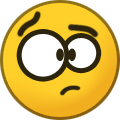 Di0genes reagiu a uma resposta no tópico:
Samsung n8000 travado na atualização
Di0genes reagiu a uma resposta no tópico:
Samsung n8000 travado na atualização
-
<ID:0/003> Added!! <OSM> Enter CS for MD5.. <OSM> Check MD5.. Do not unplug the cable.. <OSM> Please wait.. <OSM> Checking MD5 finished Sucessfully.. <OSM> Leave CS.. <ID:0/003> Odin engine v(ID:3.1301).. <ID:0/003> File analysis.. <ID:0/003> Total Binary size: 1764 M <ID:0/003> SetupConnection.. <ID:0/003> Initialzation.. <ID:0/003> Get PIT for mapping.. <ID:0/003> Firmware update start.. <ID:0/003> NAND Write Start!! <ID:0/003> SingleDownload. <ID:0/003> sboot.bin <ID:0/003> tz.img <ID:0/003> boot.img <ID:0/003> recovery.img <ID:0/003> system.img <ID:0/003> __XmitData_Write <ID:0/003> Complete(Write) operation failed. <OSM> All threads completed. (succeed 0 / failed 1) <ID:0/003> Removed!! Baixei 2 novos firmewares... e ambos dão este mesmo erro! O que pode ser este erro? Usei os seguintes firmwares: N8000XXSDQA3_N8000PRODOC1_N8000XXUDNH1_HOME.tar.md5 N8000XXUDNE5_N8000OLBDNE3_N8000DXUDND1_HOME.tar.md5 N8000XXUDNE4_N8000OXADNE4_N8000XXUDNE1.tar.md5 KIES_HOME_N8000UBCML2_N8000ZTOCML3_N8000UBLL2.tar.md5 agora, realmente não sei mais o que fazer... Pois até então, o tablet estava funcionando normalmente até eu tentar atualiza-lo... O que vocês sugerem?
-
 Di0genes reagiu a uma resposta no tópico:
Samsung n8000 travado na atualização
Di0genes reagiu a uma resposta no tópico:
Samsung n8000 travado na atualização
-
Preciso atualizar um tablet samsung N8000 para poder instalar um app que exigi versão no minimo a 4.4.2 Baixei o Odin, e o firmware 4.4.2 Coloco o tablet em modo download tudo normal, porém, após ficar carregando mais de 15hrs na tela do "hidden", Odin apresenta o seguinte erro: <ID:0/003> Added!! <OSM> Enter CS for MD5.. <OSM> Check MD5.. Do not unplug the cable.. <OSM> Please wait.. <OSM> Checking MD5 finished Sucessfully.. <OSM> Leave CS.. <ID:0/003> Odin engine v(ID:3.1301).. <ID:0/003> File analysis.. <ID:0/003> Total Binary size: 1787 M <ID:0/003> SetupConnection.. <ID:0/003> Initialzation.. <ID:0/003> Get PIT for mapping.. <ID:0/003> Firmware update start.. <ID:0/003> NAND Write Start!! <ID:0/003> SingleDownload. <ID:0/003> boot.img <ID:0/003> cache.img <ID:0/003> hidden.img <ID:0/003> __XmitData_Write <ID:0/003> Complete(Write) operation failed. <OSM> All threads completed. (succeed 0 / failed 1) <ID:0/003> Removed!! Já tentei baixar outros arquivos na internet, de FW correspondente a este tablet, mas é muito complicado, porque praticamente todos os links estão quebrados, devido ao tablet ser muito antigo... E não gostaria de ter que pagar uma mensalidade no ClanSoft por causa de um único arquivo... alguém teria outra solução/ajuda para me dar?
